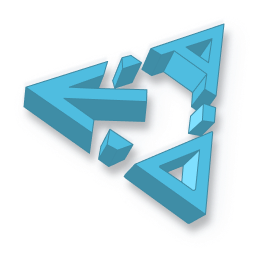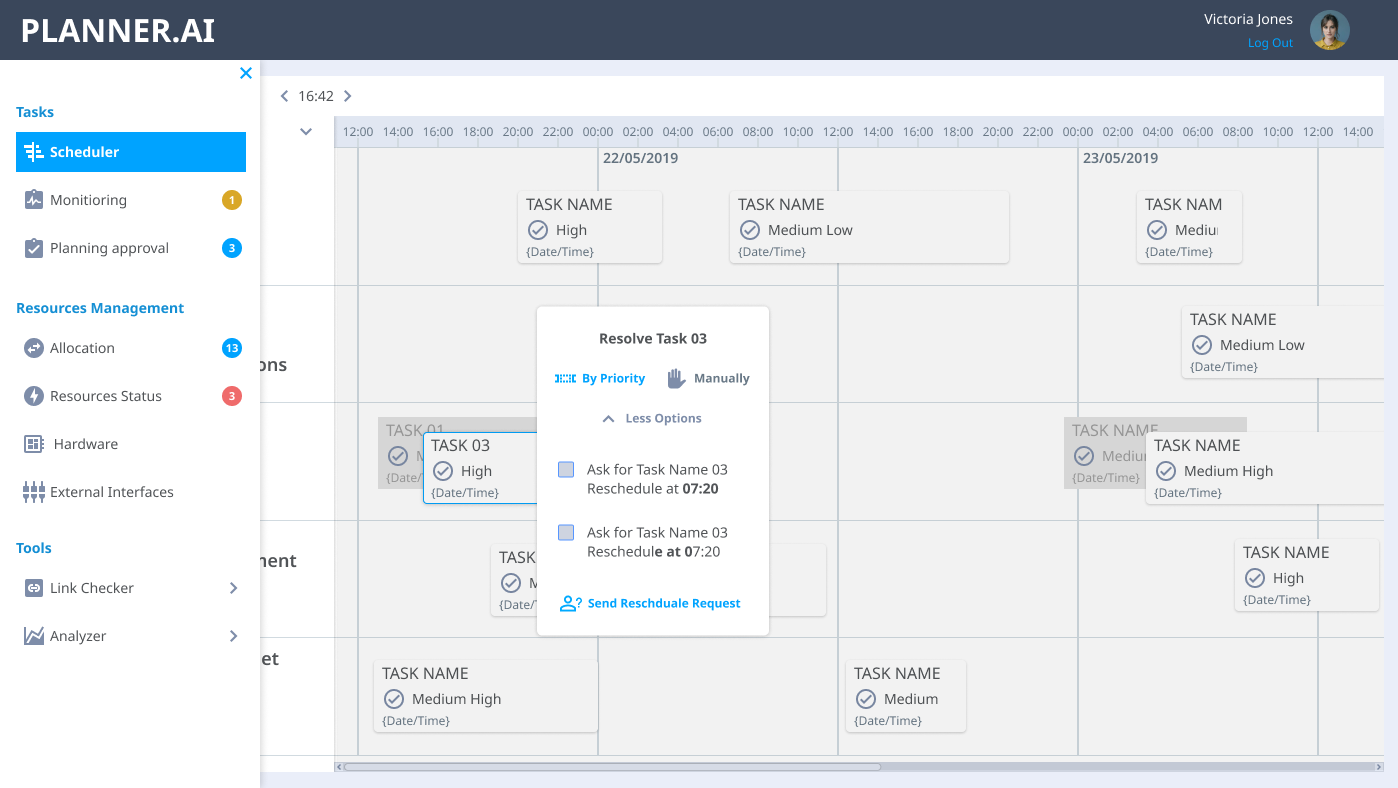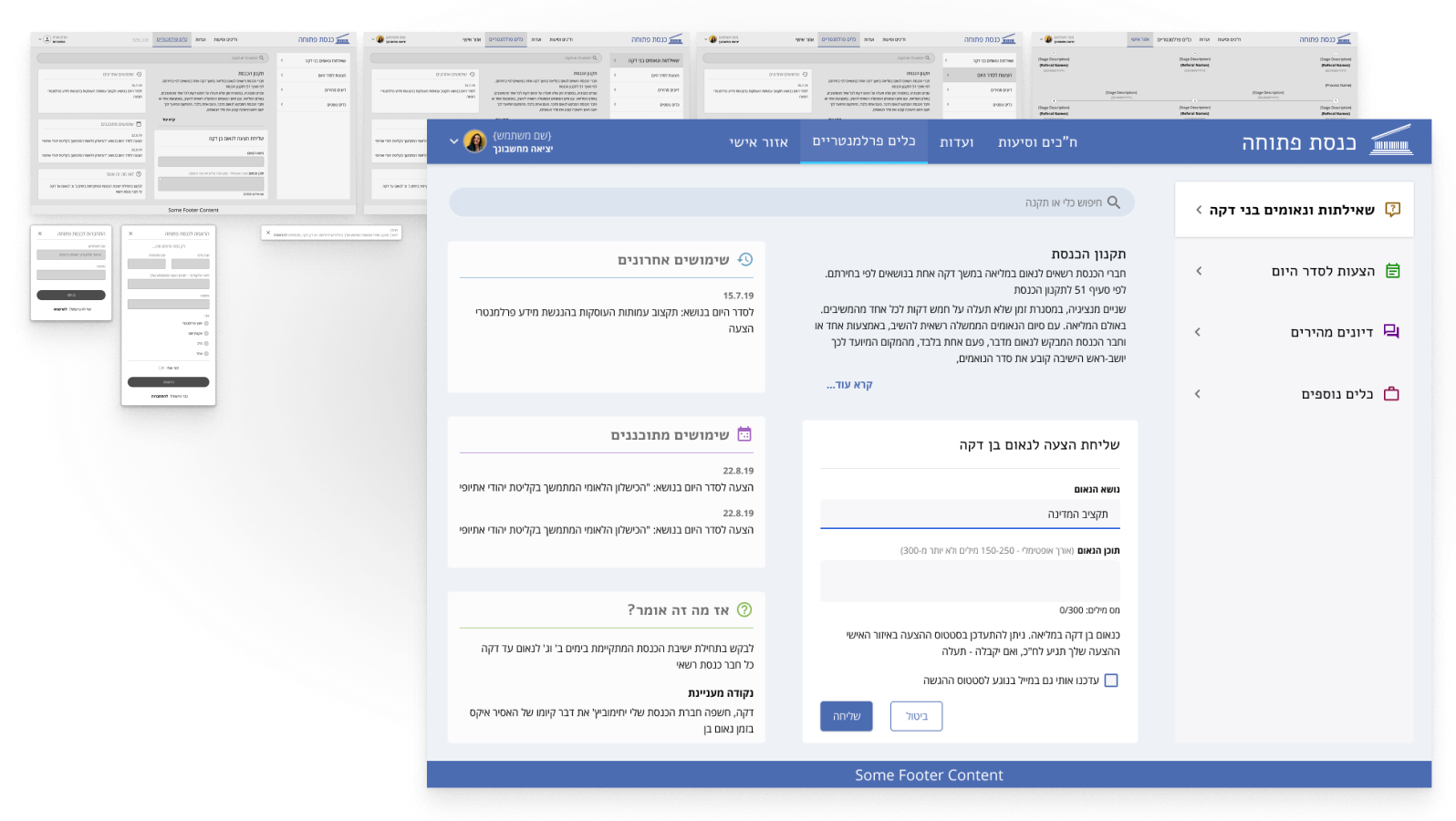The Problem
The goal of the startup was to try to solve a problem that was created in educational programs:
Due to increased demand for real-time communication with parents, larger part of the program staff's time was directed to messaging with the parents and its seems that this time decreased form time spend with the childrens
The Solution
Kiddiz Solution was to structure the communication between the educational program and the parents in one central place, and build a digital workflow based on the tasks that each side need to fulfil
This will help the parent keep updated with his children activities.
And will ease management and planning processes to the educational programs.
And will spare more time for daily educational tasks
The solution consisted of two applications, one for the parent and one for the educational program
The solution consisted of two applications, one for the parent and one for the educational program
Parent Application Design
The application has to ease the parents daily communication with the program:
• Stay updated with and child status
• Report to the program on change in daily routine
• Complete tasks provided by program
• Stay updated with and child status
• Report to the program on change in daily routine
• Complete tasks provided by program
The main application screen was designed as a timeline feed with two items types:
Updates - generally read only items displaying the child status and program activities: posts, photos, or predefined messages (meal menus, Daily activities, holiday reminders, etc...)
Updates - generally read only items displaying the child status and program activities: posts, photos, or predefined messages (meal menus, Daily activities, holiday reminders, etc...)
Notifications - those are mainly events planned by the program, these items appear at the top of the allow simple interactions (approve / decline events / complete payments).
Instant messaging - this widget allows the parent to report back if the child will not attend the program (sick, vacation) or If another person will pick up the child.
The messages was designed as templated messages that can easily filled and sent instantly
The messages was designed as templated messages that can easily filled and sent instantly
The educational program application Design
The teacher application needs to allow the program manager or personnel both to follow the program daily routines but also plan ahead to keep the program active.
Part of the daily routine is communication with the parents - both updating them or get updated this (via instant messaging)
Part of the daily routine is communication with the parents - both updating them or get updated this (via instant messaging)
The teacher application designed with two levels of complexity:
The main screen was designed as a dashboard where each tile is dedicated to another aspect of the daily routine, this tiles displayed only if the information is valuable to the current stage of the day.
The tiles allow the program personnel to get updates if a child will not arrive or if someone else will pick him up, they update the parent timeline (with text,pictures and video), read parents latest messages and follow upcoming events and payments progress.
Managing tasks like planning, messaging, payments and program setting are less needed on a daily basis and have their own dedicated screens.
The main screen was designed as a dashboard where each tile is dedicated to another aspect of the daily routine, this tiles displayed only if the information is valuable to the current stage of the day.
The tiles allow the program personnel to get updates if a child will not arrive or if someone else will pick him up, they update the parent timeline (with text,pictures and video), read parents latest messages and follow upcoming events and payments progress.
Managing tasks like planning, messaging, payments and program setting are less needed on a daily basis and have their own dedicated screens.
The application was designed constantly according to users feedback, and quick prototypes was made to test the solutions we come up with
Testing new features
The applications was designed constantly according to users feedback and business needs
Quick prototypes was made to test the solutions we come up with
Quick prototypes was made to test the solutions we come up with
On Boarding concept test
Multi child support and Agenda View